Hey everyone! I just put a post on Facebook for helping parents find the URL link for your google meet. This is on the parent website from the district with a more detailed help guide in English and spanish.
I pasted the post information below, in case you wanted to share it to your students in your own Google Classrooms.
Below you will also find how to print your schedule AND how to turn on Quick Access so that parents cannot interrupt your conferences.
Also - for some reason there was a glitch and parents were able to book the same teacher (on different blocks) more than one time. Simply deny those additional meetings and only accept one. You can do this by unchecking the box that says "Busy" next to those false conference bookings.
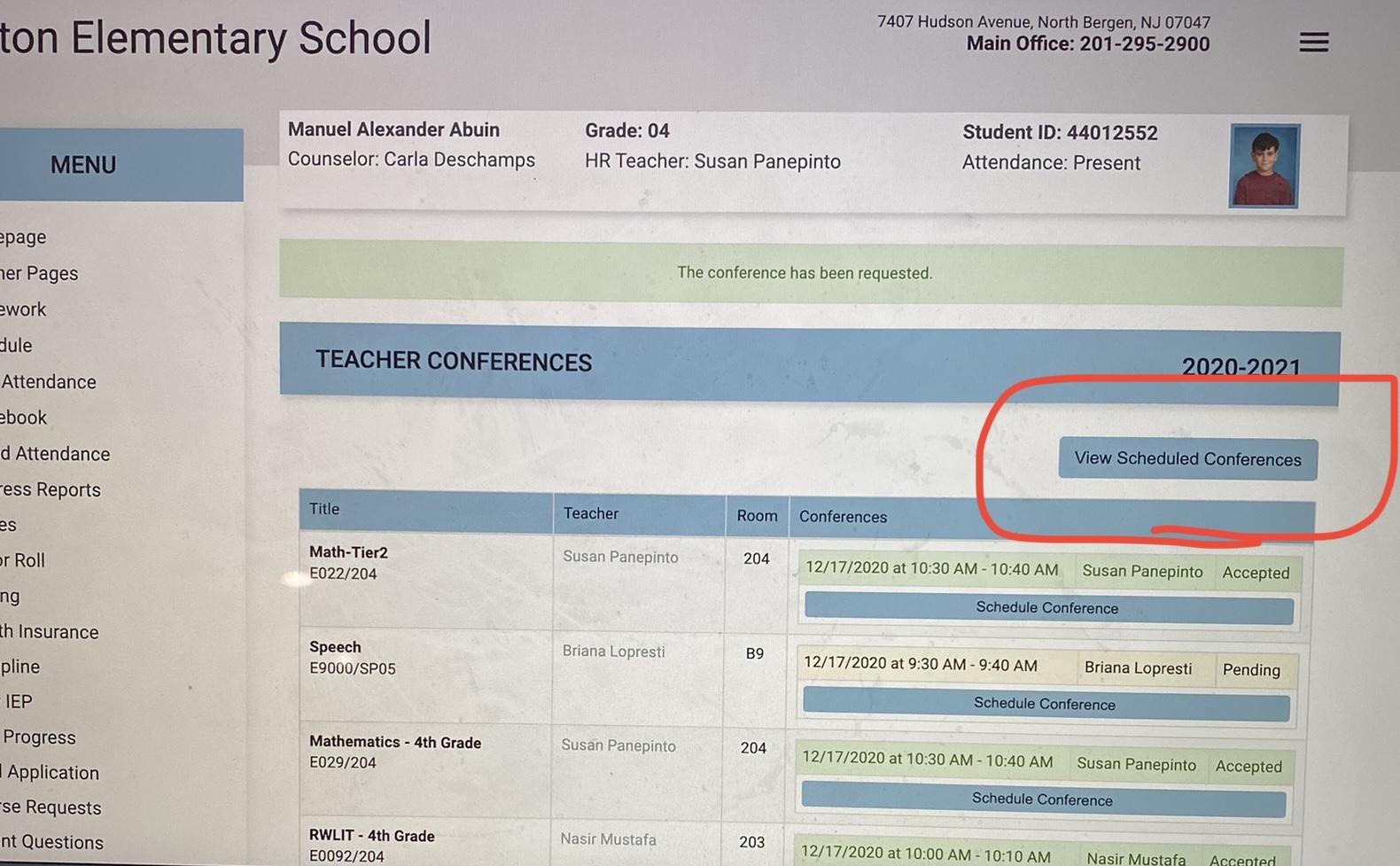
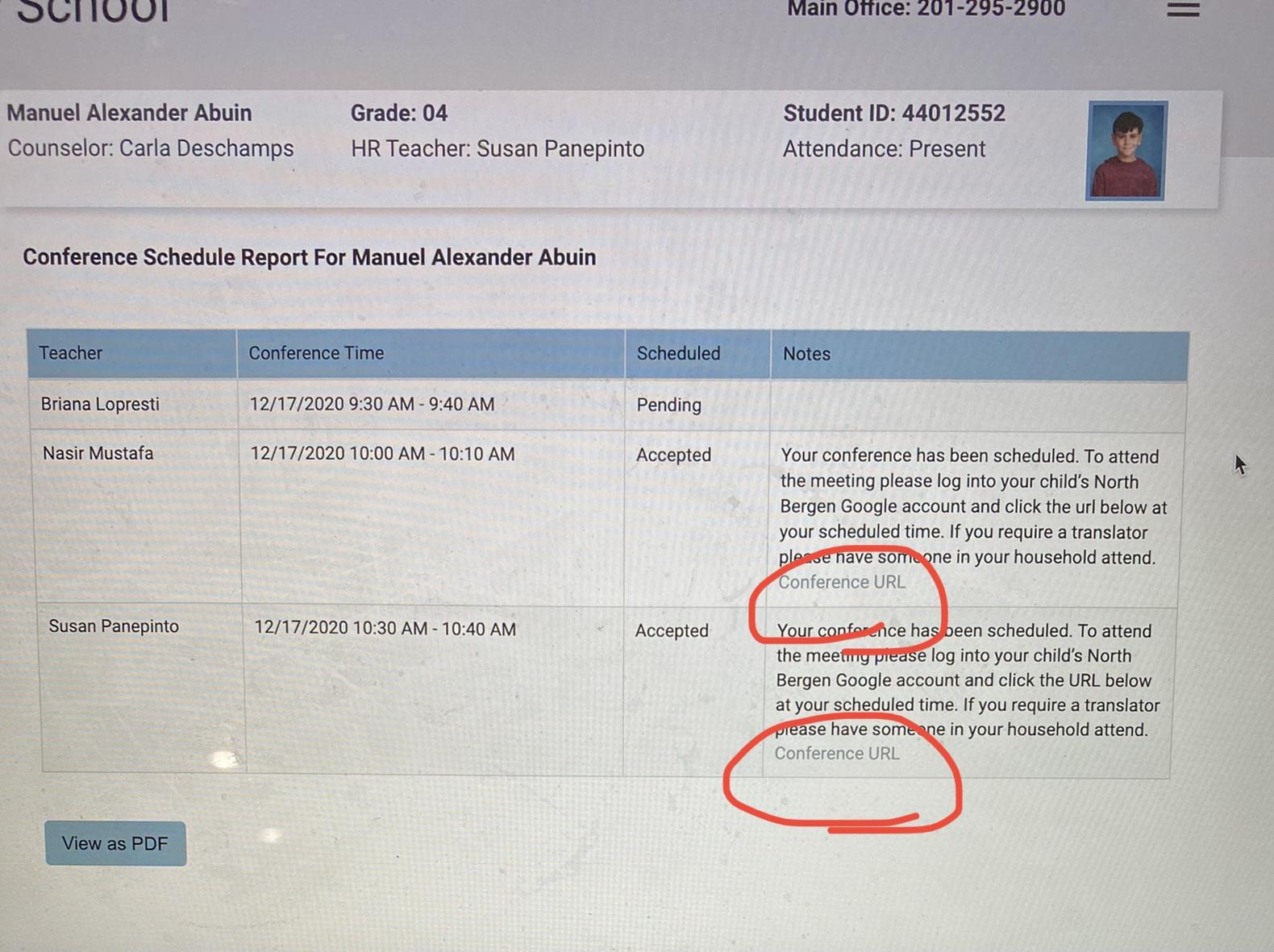
Today starts Parent-Teacher Conferences! For those of you who booked appointments in the Parent Portal, here is where you find the Google Meet Link!!
1. Sign into Parent Portal
2. Click on "Conferences" on the left
3. Look at the right side of the page where it says "2020-2021 School Year" ---> look directly below it where it says "View Scheduled Conferences"
4. Here you will see your approved conferences and a note from the teacher(s)! Click where it says URL LINK! This will take you to the Google Meet! Remember, you must be signed in as your child to enter!
(If you don't get admitted to the room right away, it means your child's teacher is still meeting with another parent. Please be patient  )
)
For additional help (in both English and Spanish), please check out the North Bergen Parent Resources website: https://sites.google.com/northbergen.k12.nj.us/nbsdparenttechresources/parentteacher-conferences
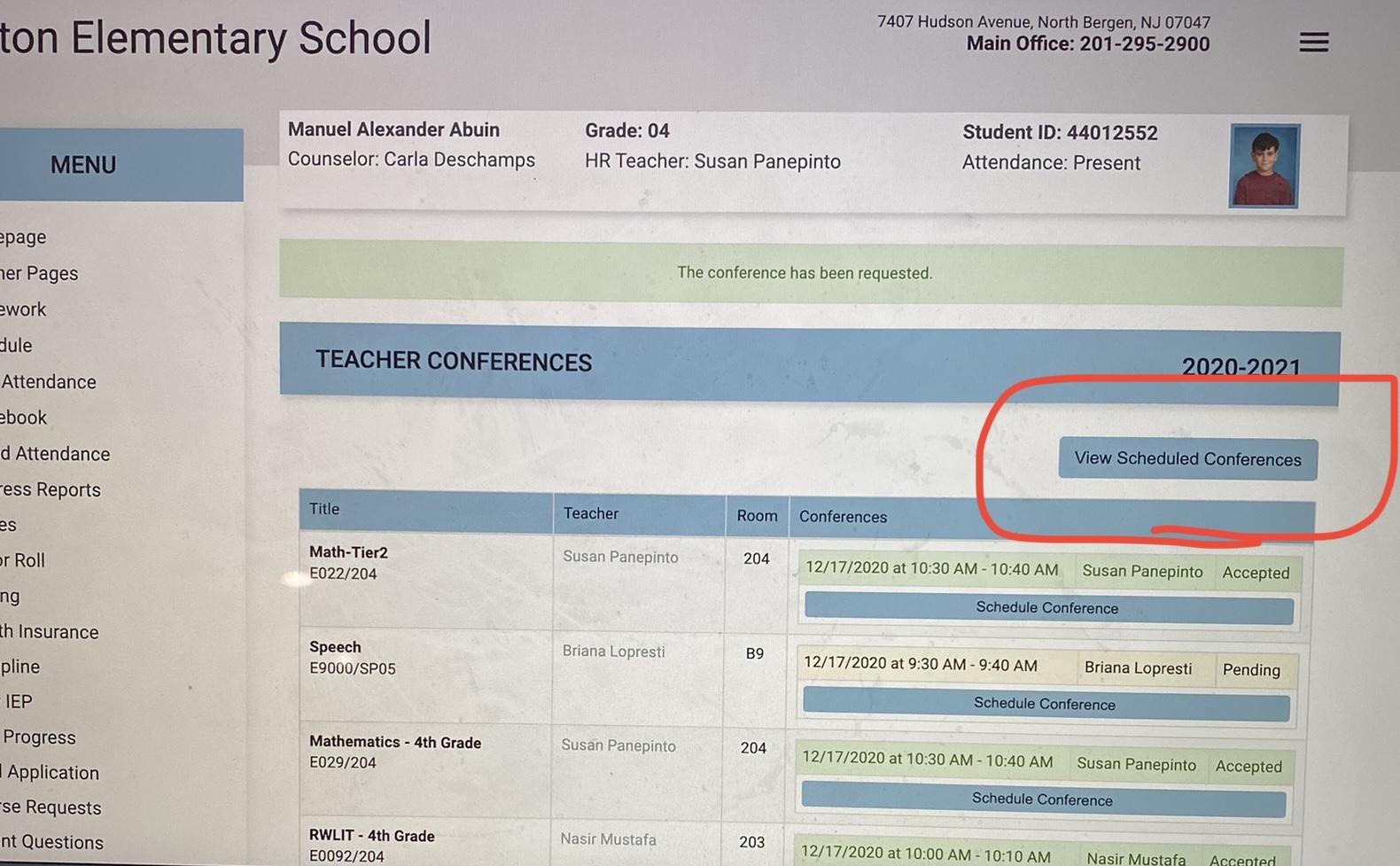
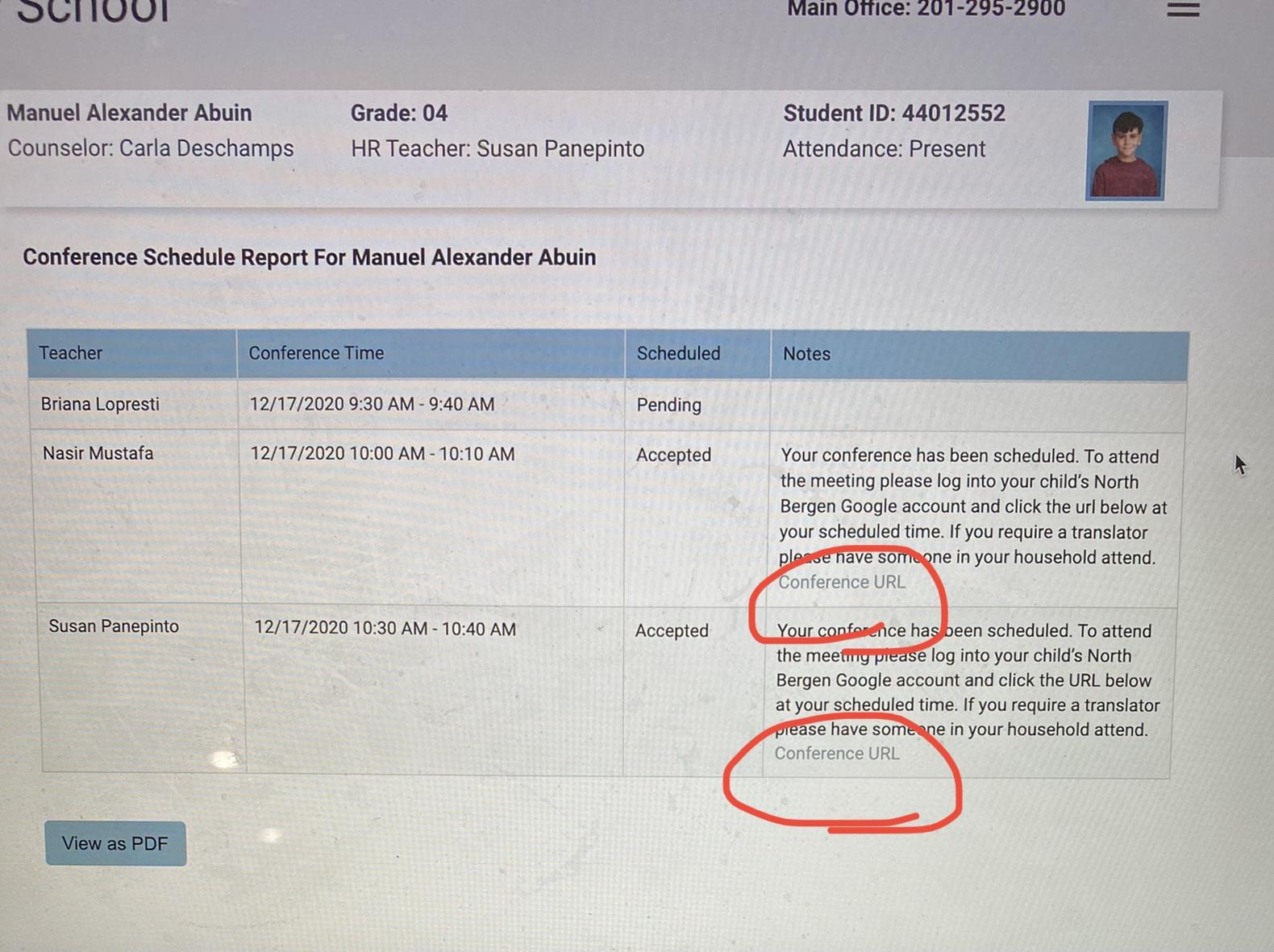
You MUST be logged in as your North Bergen student to enter the Meet!
If you are still having trouble, email your child's teacher FROM your child's North Bergen email account.
Thank you for your cooperation!